Marketing automation is a must-have for businesses wanting to get the most from their online marketing, but for those who are just getting started, it can be overwhelming. This blog post will show you four simple workflows that you can build using VBOUT marketing automation software to give you an idea of what multi-channel marketing automation can do for you and your business.

Ebook/Whitepaper Download Follow-ups
Generate top of the funnel leads using ebooks and use follow-up emails to keep leads engages.
Ebooks are well established as a great material to use in your content marketing. They provide educational content and in-depth information and tips for your potential customers. Using automated workflows is a good way to communicate with your ebook readers and keep them engaged about the topic.
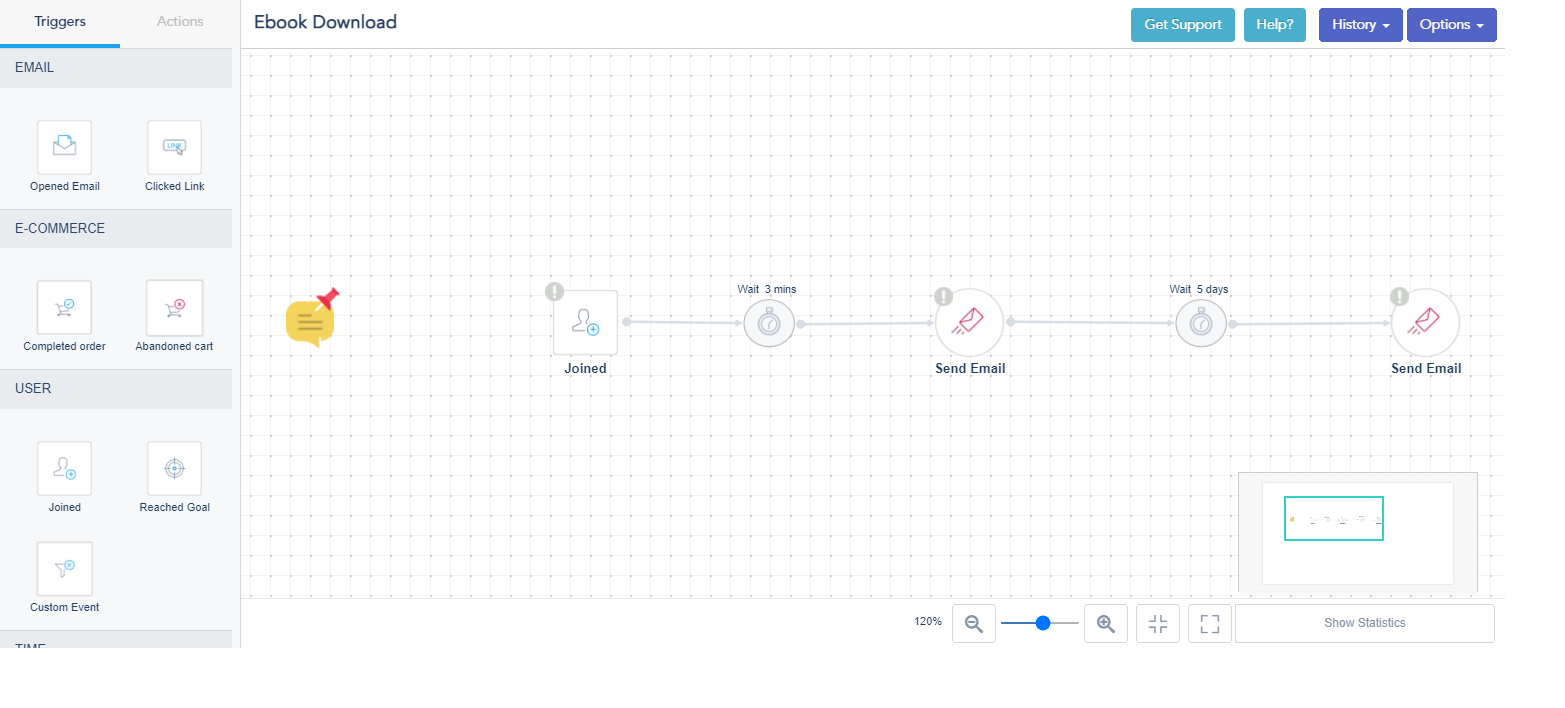
Lead Nurturing Sequence
Generating leads is one of the main challenges businesses look forward to doing. An audience’s interest online is paramount to grow and retarget your lead flow. To achieve such a goal, companies can implement a variety of tactics, such as offering free guides and materials like whitepapers, ebooks, case studies, etc.
Another effective way for the users to see value in return for giving you their email address is to attract them through a nurture campaign to help with the decision making process. The execution for this can be from using a variety of targeted messages such as emails, SMS or browser push notifications with value-added content.
For instance, when users sign up to access a guide, they will receive a confirmation email with a link to download it. If they respond, they will be sent another email based on the cadence parameters you have set within the automated workflow. This could include asking them for their feedback with a link to a piece of content that might be relevant to the initial first email they received. The primary purpose is to educate users throughout the funnel until they convert.
If they do not click the link or download the guide, an email follow up should be concluded a few days later, reminding them to download the guide.
Appointment Booked
Lead magnets, webinars and ebooks are great way to generate leads but more often that not the leads are not yet ready-to-buy. The more fruitful sales leads will often be generated through offering consultations or free demos, with an appointment slot.
In these instances, consultants, agencies or software sales teams direct leads to an offer landing specific page, where the prospect can book a free consultation using a diary booking tool. They schedule a demo, and the sales team can create an automation workflow that sends them an email confirming the selected date and time.
Using VBOUT, you can build a landing page and embed a booking calendar tool onto that landing page where leads can choose a time and date for an appointment. Using this booking tool as a trigger, you can then associate it with a contact list so each time someone schedules a time for consultation, they will be added to the list while you give them a tag “Demo Scheduled”.
Birthday SMS campaign
Birthday emails are the perfect way to show your customers how much you appreciate them and to keep them coming back for more. Creating birthday automations allows you to enhance the relationship with your customers and increase your sales.
Birthday emails have high open rates; according to research, the open rates for birthday campaigns are over 3 times higher than promotional email campaigns (56.2% compared to 16.8%).
To encourage your customers to make a purchase, you can offer them unique promo codes that give them a special discount around the time of their birthday.
You can send other types of automated messages such as SMS. If you want to increase your customer's response to your offer, consider triggering both an email and SMS message.
To create a birthday automation campaign, consider the time frame of your offer. For example, you could send your automated email a few days before their birthday or a month in advance. You also need to set a time limit for the offer.
To build your automated workflow, you should program:
-
A birthday email and SMS to those who might take advantage of your offer.
-
A follow-up email/SMS to those who might open your email and not take your offer or neither both.
By providing a promo code, you can allow customers to redeem it and receive a special thank-you message. To automate this process, create a Custom Event trigger and specify the promo code. Once the code is redeemed, customers will receive an email and SMS notification thanking them for taking advantage of your offer.
Getting started with VBOUT
For businesses who need affordable marketing automation software, there’s a lot to love about VBOUT. It has superb multi-channel capabilities and a feature set to rival some of the most expensive products on the market. Getting started with building workflows is a breeze, as the automation toolkit features many ready-made automation templates that get you started in an instant.
If you’d like to get started with marketing automation, book a demo of VBOUT today and let Broadhurst Digital show you what it can do for your business.

Comments