If you're looking to start marketing automation, HubSpot Marketing Pro Edition is a great place to start. It's packed with features to help you create and send automated marketing emails, track your leads and contacts, and more.
This guide will show you how to start using marketing automation with HubSpot Marketing Pro Edition.
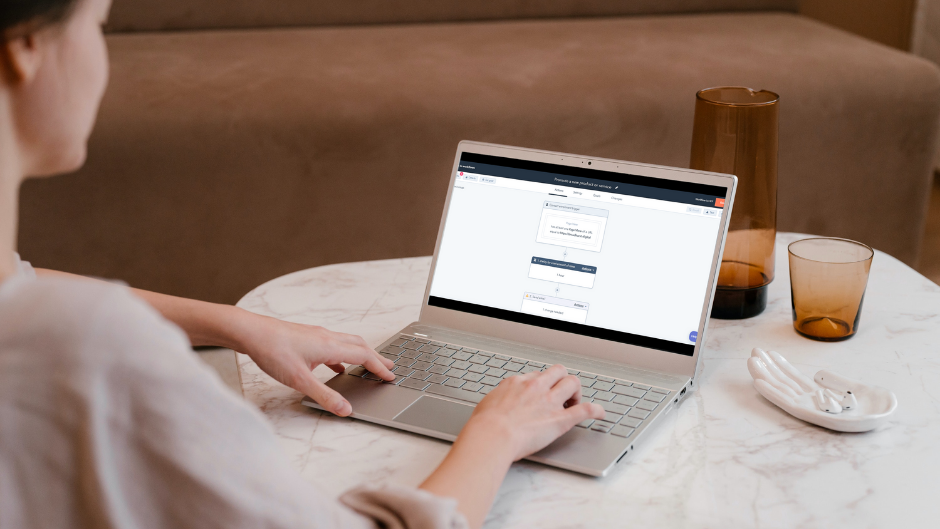
What are HubSpot workflows?
HubSpot workflows are the tool you use in HubSpot Marketing Pro to automate your routine marketing tasks. You can create a workflow to send an email when a lead is added to a particular stage in your sales funnel or add a contact to a specific list when they visit your website.
Workflows, HubSpot's name for the marketing automation suite features within the all-in-one marketing platform, are available to HubSpot Marketing Professional and Enterprise subscribers. Marketing Free and Marketing Starter subscribers have far fewer automation options available to them.
How do I create a HubSpot workflow?
To create your first workflow, log in to your HubSpot portal, simply go to Workflows in the top navigation, and click the Create Workflow button to create a workflow. Give your workflow a name and then select the type of workflow you want to make.
You can start from scratch or use one of the HubSpot workflow templates to create your workflow on the workflow setup page. If you decide to start from scratch, you are prompted to select an object and workflow type. If you choose to use templates, you can select predefined enrollment criteria and actions based on everyday use cases.
Marketing automation templates
HubSpot has created twelve marketing automation templates based on common digital marketing use cases. These templates are the ideal place to start when making your first marketing automation sequences in HubSpot.
Start by implementing these four marketing automation sequences, and you'll have several key points of customer journey communication covered through marketing automation tactics.
Welcome new blog subscribers
Welcome your new blog or newsletter subscriber with a warm and personal email. Thank them for subscribing, and let them know what to expect from reading your blog. You can also promote your blog's best content or offers in this email.
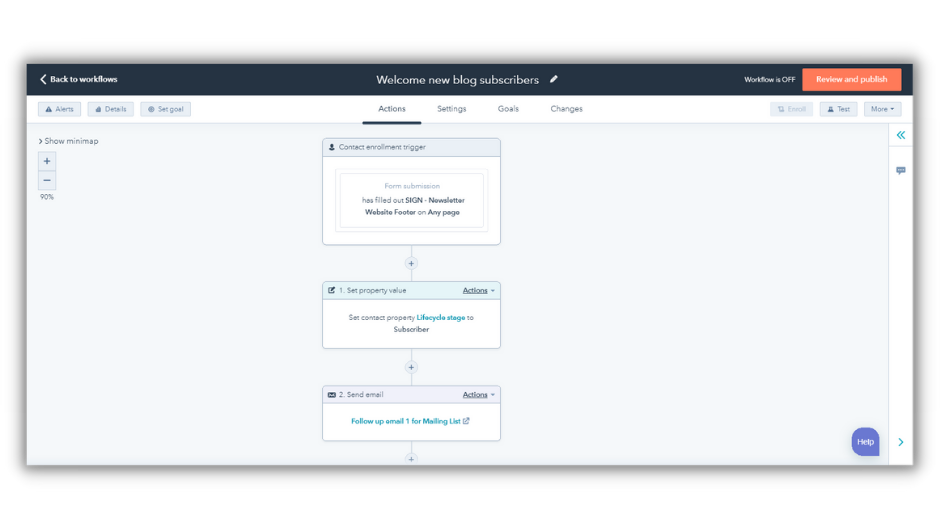
The first email that you send to a contact after they subscribe to your blog or newsletter is your opportunity to make an excellent first impression. Using marketing automation, you can send a welcome email in real-time. Use this email to make your contact feel welcome, promote your other services, and encourage the subscriber to engage with your business on social media.
Get customer feedback
Your customers are the lifeblood of your business - you need to seek their feedback to continue growing regularly. How do you know if they're satisfied with your product or service? Or if they even need what you're offering? What do they expect from you, and have you delivered? Using this template to run quarterly customer feedback surveys that help you stay on top of things and improve your product or service to stay ahead of the competition.
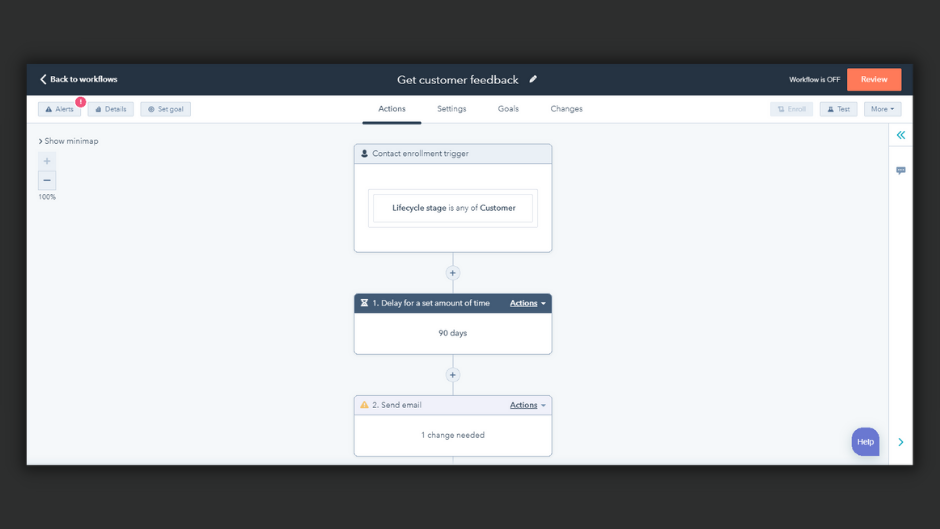
NPS is one of the best customer success metrics to monitor if you want to deliver a good customer experience. By automating a regular Net Promoter Score email to your customers, you'll have consistent, reliable data that your entire team can see. In turn, you'll create loyal repeat customers who love your digital customer experience.
Promote new product or service
Launching a new product can be a daunting task. But using a series of pre-launch emails can help make the process smoother. In these emails, you can highlight the product's benefits and features and allow your contacts to subscribe to notifications when the product goes live. You can also use this workflow to promote an existing product.
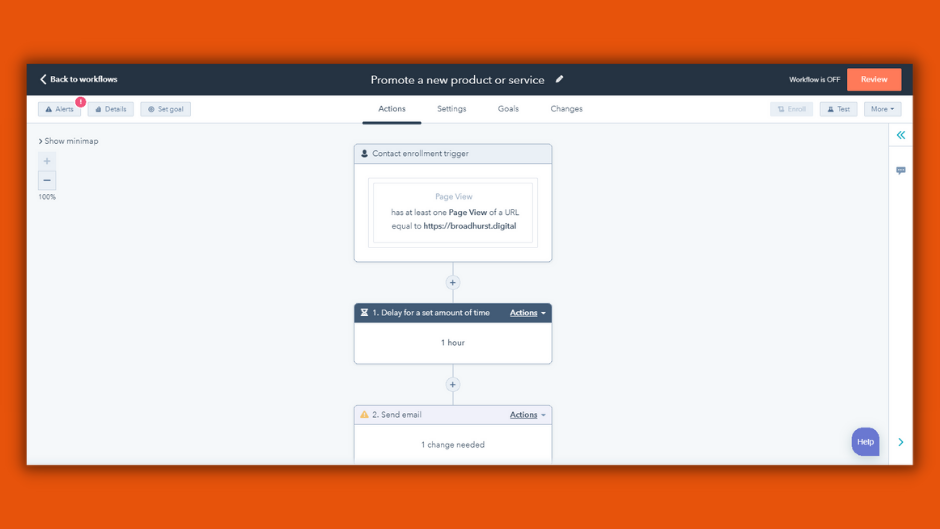
The benefit of this automation is that it provides real-time, targeted customer communications. When a customer in your HubSpot CRM visits a specific page on your website, they will receive a promotional marketing email targeting them based on what they have recently read.
Celebrate anniversaries
Thank your customers for their support on your anniversary by sending them a personalised email. This is a great way to show them that you appreciate them, and it can help keep them engaged with your business.
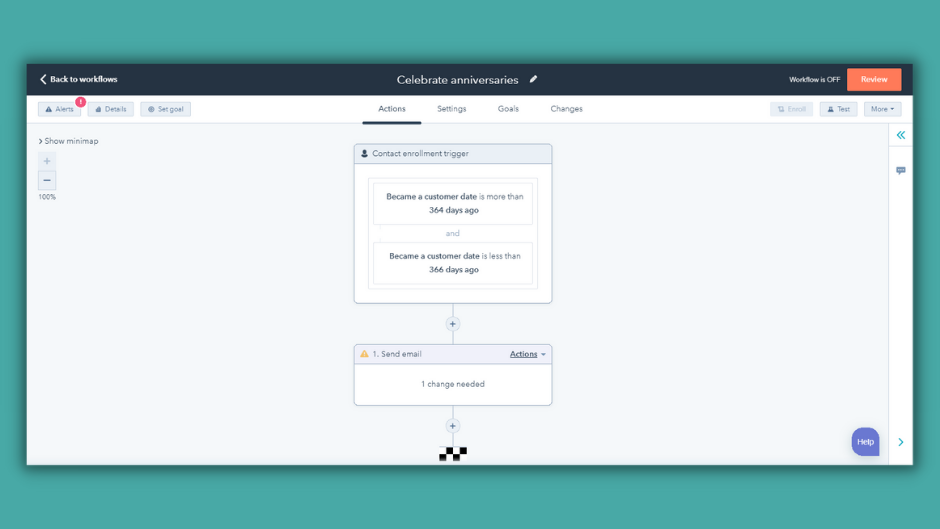
Automations based on anniversaries are centred around date-based triggers. HubSpot Marketing Pro workflow builder offers many options for using dates as automation triggers, providing a more streamlined process than some other marketing automation software.
Using goals in your marketing automation workflows
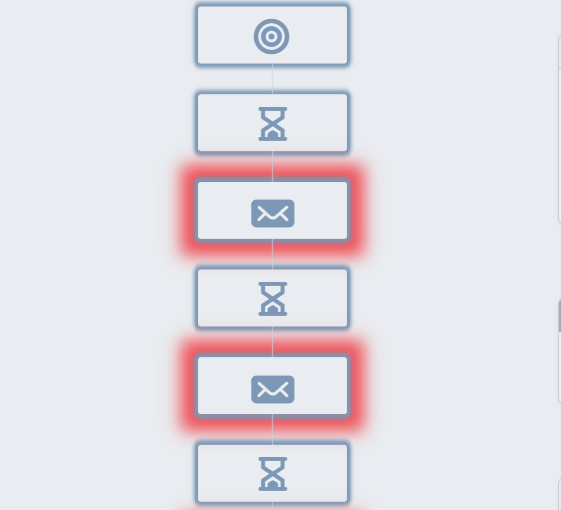
HubSpot’s workflow minimap makes it easy to spot issues in your automation sequence
Setting goals for your marketing automation workflows is an important step in getting the most out of your investment. By defining what you want to achieve, you can better configure your workflows to meet those goals.
Your contact-based workflow aims to achieve a specific outcome (e.g. tagging a contact as a qualified marketing lead). When an enrolled contact meets the workflow goal criteria, they are automatically unenrolled from the workflow before the following action executes.
HubSpot workflow goals are commonly triggered when:
-
The contact's Lifecycle stage changes to Customer, initiating a new sequence of interactions in their customer journey.
-
People are taking actions that indicate engagement (e.g., submitting a specific form, clicking a particular call-to-action, etc.)
-
Your contacts interact with your marketing content in various ways - reaching several page views, form submissions, email clicks, etc.
These automations are ideal for managing ongoing customer segmentation strategies with minimal manual processes required.
A marketing automation tool for any business owner
If you're looking to get started with marketing automation, HubSpot Marketing Pro Edition is one of the best products for marketing. The user interface is a pleasure to use. The support team is on hand around the clock to help you when things get too technical. HubSpot integrates with hundreds of apps that your business uses every day. It can automate routine tasks with those platforms as well!
If you're not convinced that HubSpot Marketing Pro is right for you, check out the G2.com user reviews, where you can find 7,586 reviews, giving the platform an average score of 4.4 out of 5. Impressive!
To see if HubSpot Marketing Pro is the best fit tool for your business, book a demo of HubSpot with Broadhurst Digital.

Comments