Most digital marketers are at least using Google Analytics to track their website performance but that is often where the insights end. There are loads of options for getting high-quality insights from your website these days, and many of them are free. Here are five of the best tools for generating website insights that you can use for free!
Clearbit Visitor Tracking
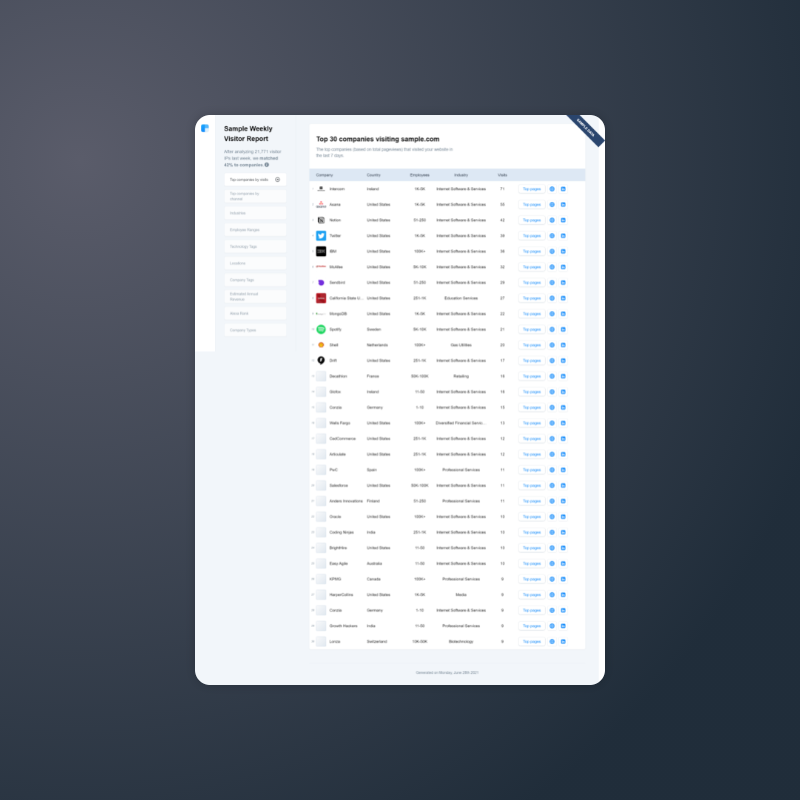
Clearbit provides insightful, detailed insights into who is browsing your website. The Weekly Visitor Report provides you with a weekly dashboard of companies, who may be interested in your business, visiting your website - for free.
Use cases for Clearbit
-
Identify companies visiting your website
-
Get lead data for your sales team
-
Identify your website pages that attract the audience you want to reach
Fast or Slow

The team at Wordfence know that performance and user experience is imperative to maintain website success. That’s why they developed Fast or Slow. Whether you want to know how fast your website loads for your employees in Canada or your family in Australia, Fast or Slow has got you covered.
Use cases for Fast or Slow
-
Test your website page loading speed for key global markets.
-
Identify slow servers and upgrade your infrastructure.
LinkedIn Website Demographics
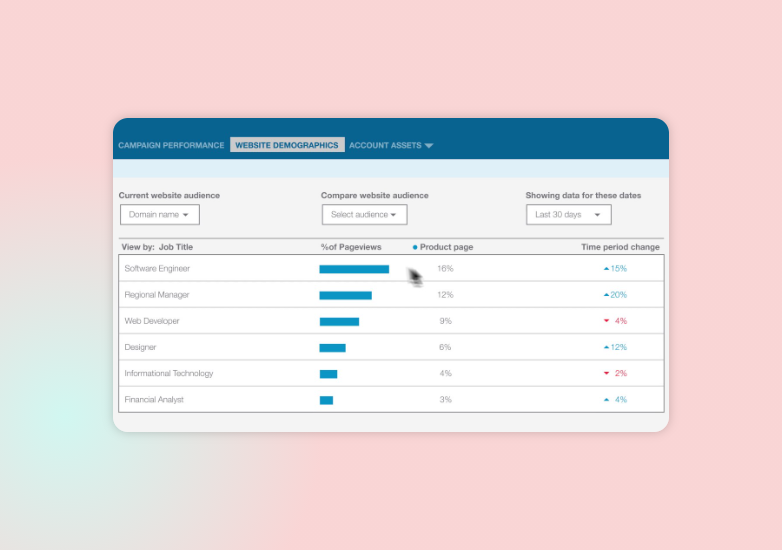
In this day and age, it can be very difficult to get a sense of what your customer demographics are from anonymous analytics data. LinkedIn Website Demographics provides you with information about the people visiting your website to provide you with a better sense of your customer demographics.
By implementing the LinkedIn Insight Tag into your organisation’s website, you can leverage LinkedIn’s demographic information to better understand visitors and maximise your marketing strategy.
Use cases for LinkedIn Website Demographics
-
Optimise content to attract the best-fit audience based on geography, job title, and sector.
-
Improve your sales prospecting by learning about your target audience’s interests through the content they read on your website.
Google Pagespeed Insights
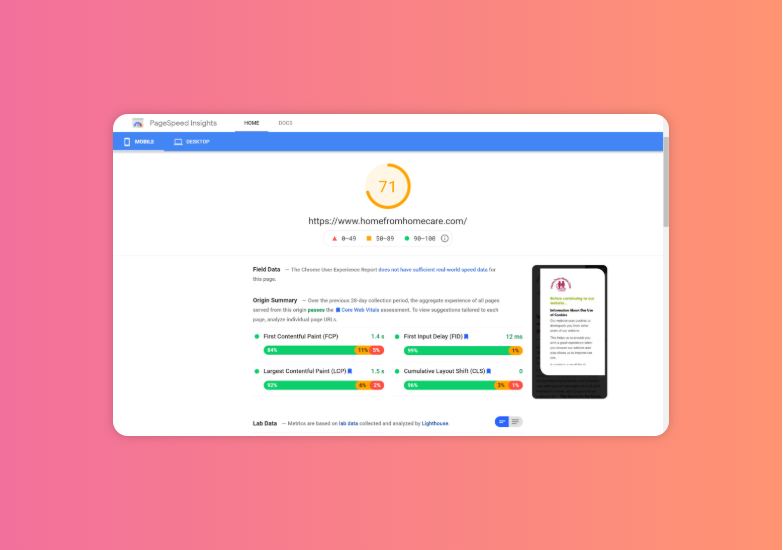
Google's PageSpeed Insights examines the content of a web page, then creates specific suggestions to improve the page's speed. PageSpeed Insights provides you with an analysis of your pages and how they perform on different platforms. The system then offers suggestions on how your page may be improved.
Use cases for Google PageSpeed Insights
-
Identify technical issues that are slowing down your website and fix them.
-
Compare your website against your competitors and try to beat their website performance to enhance your SEO.
Microsoft Clarity
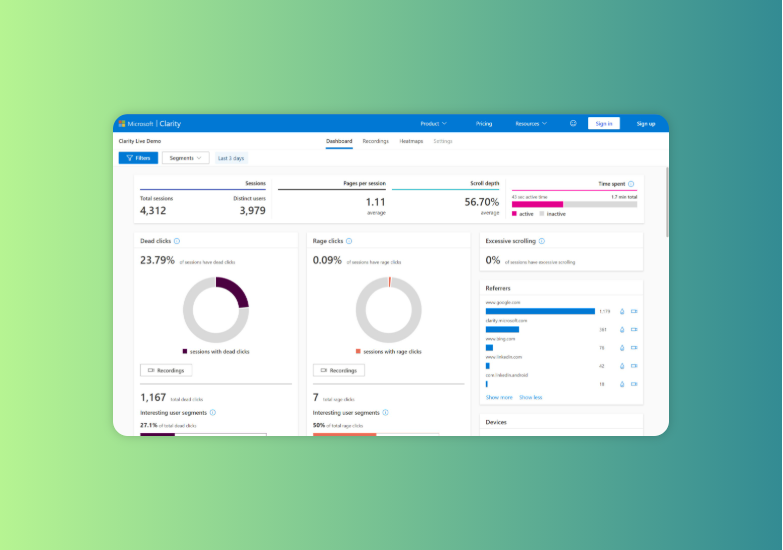
How would you like to get to know your site's traffic patterns and user behaviour without taking up too much of your time? Microsoft’s Clarity is a free user behaviour analytics tool that can help you with that. Using session replays and heatmaps, Clarity can keep track of your user's movement throughout your site.
Clarity is a free user behaviour analytics tool that uses session replays and heatmaps to help you understand how your website is being used. It’s like Hotjar, except it’s free.
Use cases for Microsoft Clarity
-
Uncover points of friction in your website’s user experience by monitoring the rage clicks report.
-
Watch the user session recording to check your website’s usability.
For full-length software reviews, visit my new Tech Reviews blog.

Comments